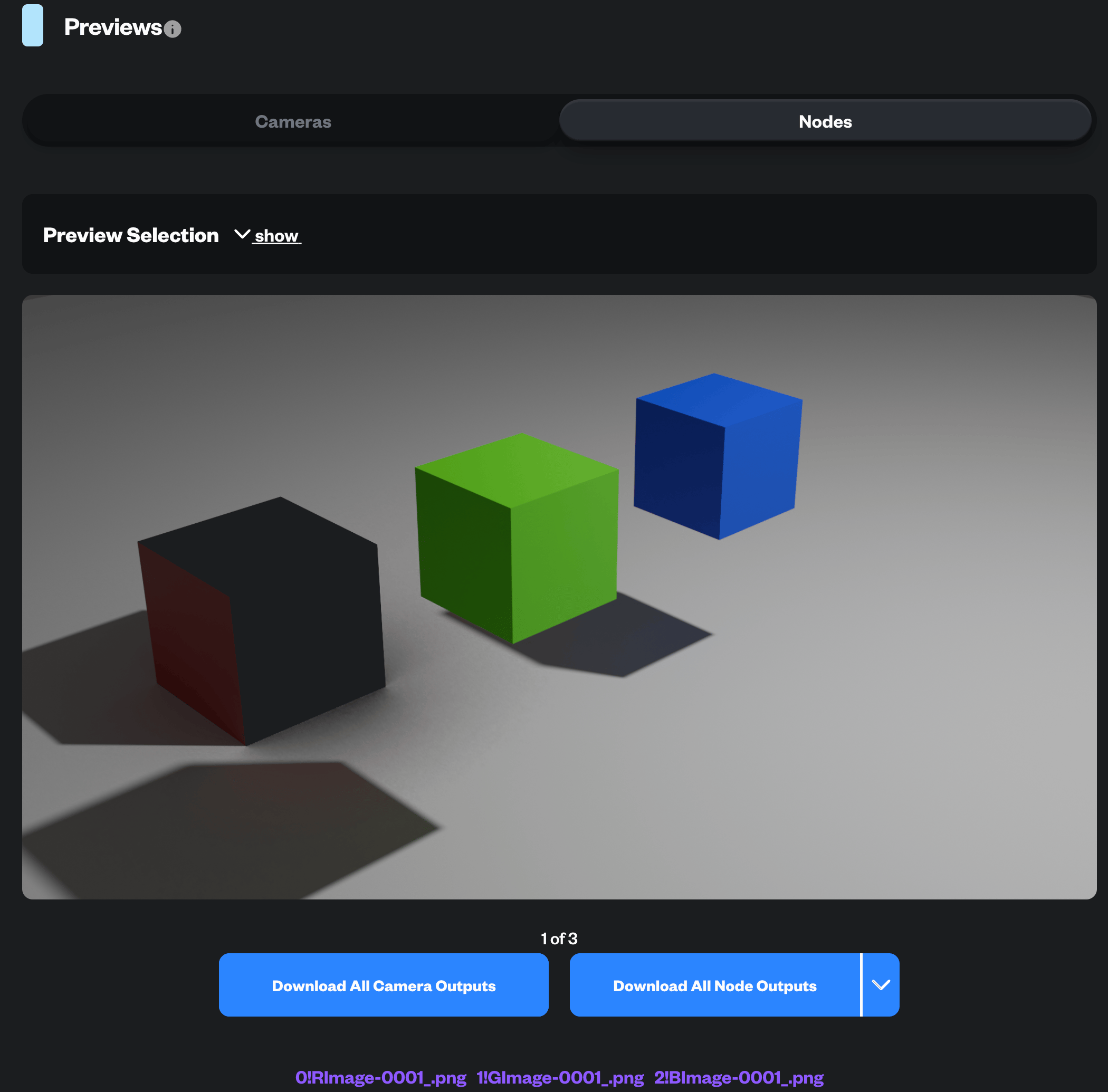Status: ✅ Fully Supported
Composite nodes and composite file outputs are fully supported on Renderjuice and should work as expected out of the box 🎉 without much hassle.Example File
Below is a simple example.blend file that utilizes a composite node setup.
We use three cubes with Red, Green, Blue materials respectively.
In the Compositing tab, we setup a composite node to key out the Red, Green, and Blue channels to three separate .png files via Channel Key nodes.
Example Simple Composite File Outputs
.blend file with three File Output nodes in addition to the main render.Instructions
Luckily, no special setup is generally needed for using composite file outputs with Renderjuice. If you’re compositing separate passes and writing to files viaFile Output nodes under the Compositing tab, things will still work as expected, but your file output node paths will be available as a separate bundle on download.
For the file paths of the File Output nodes, we do our best to ensure that your compositing setup has the best chance of success. You do not have to setup relative pathing for file output nodes to get your compositing outputs.
If we detect that your Blender scene is using composite nodes, we provide a separate tab (shown below)and buttons for downloading those outputs separately from your main render.
- Downloading Regular (Camera) Outputs
- Downloading Composite Outputs
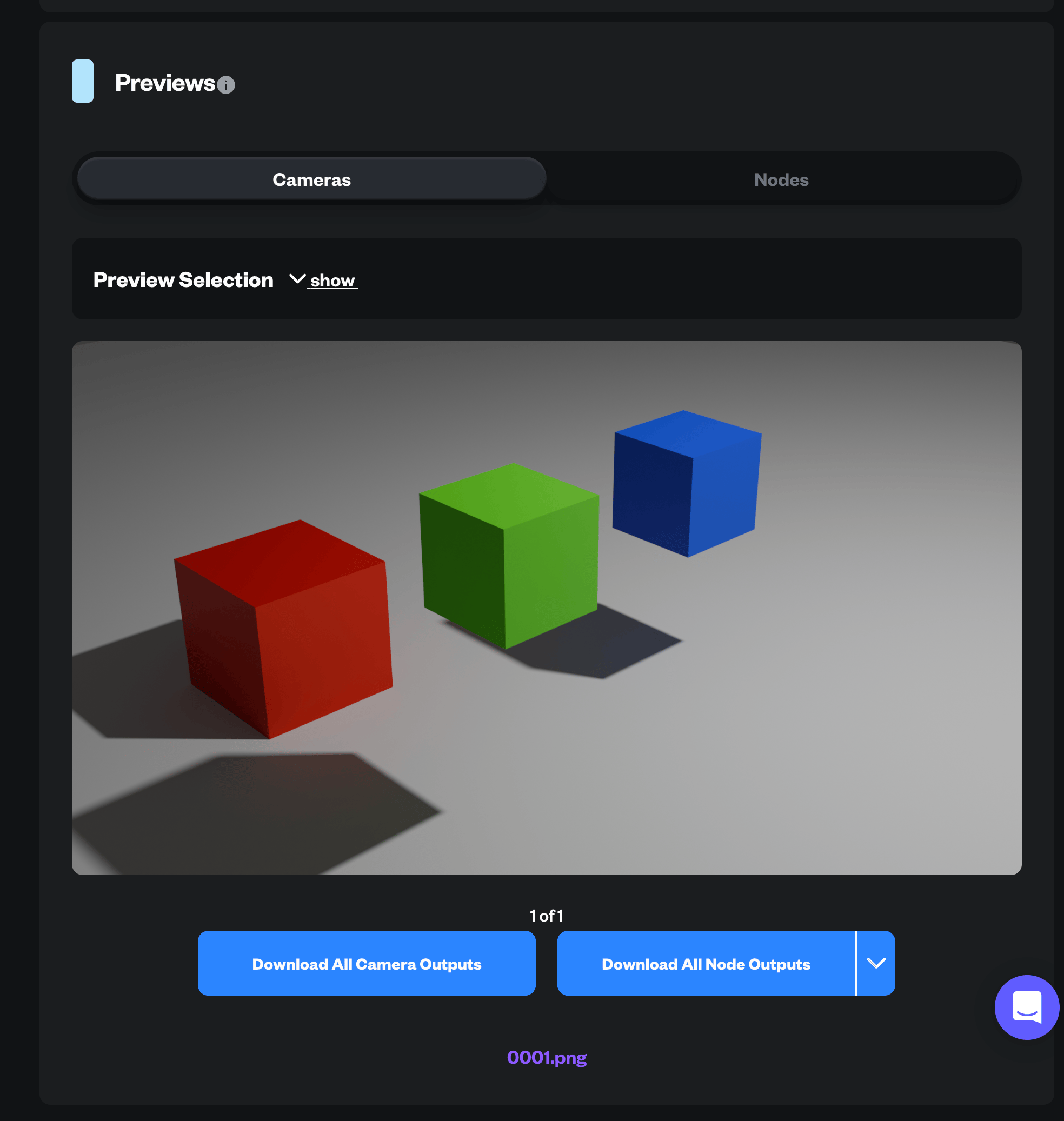
File Output nodes outputs individually.
You can use the dropdown combo button to download each individual file output node’s outputs as shown below.
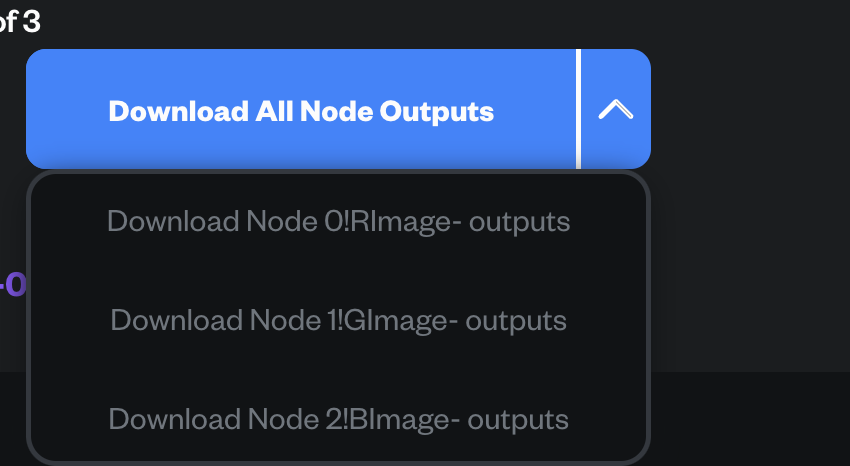
FAQ
Can I directly *only* render composite file output nodes?
Can I directly *only* render composite file output nodes?
Unfortunately, no. This is a limitation of Blender at the moment and a long-standing issue. You can read more on the discussion with developers here https://projects.blender.org/blender/blender/issues/57699
and here: https://projects.blender.org/blender/blender/pulls/117129If this is your use case, we recommend ensuring your main shot is as dumb as possible to limit overhead or to use Multilayer EXRs for individual passes.